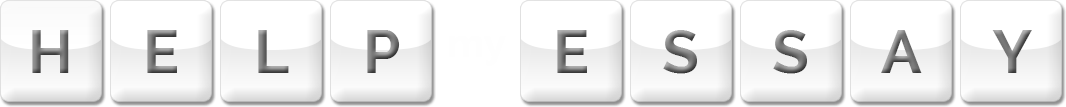Essay Instructions: PhD Research proposal - Cross platform application installation - by Barak Avraham
Introduction
Despite the spread of software development and software usage, we has very few cross-platform applications which run on PC operating system, web browsers and mobile as well. Since technologies are no longer different from each other in today’s era, we can develop such application with ease.
Our proposal is to undertake the deployment of one such cross platform application. For web browsers this application will make it possible to install widgets\mobile applications on a website’s user view without communicating with the website owner. The application or widgets installed on the site user’s view will be non modifiable by the user. The widgets installed on one site cannot be used in another site. The user will be able to install mobile applications on Desktop OS as well and vase versa.
Our proposed kind of proposal will expose how it is possible to install these applications and widgets on the user’s site view without communicating with the site owner by installing a platform on the site user’s operating system which will provide services to all user web browsers. This platform (micro engine) will set the location, the size and the site user by parsing the incoming HTML stream and reformat it to the desire presentation. The user will have the freedom of choosing the desired applications or widgets from the set of available applications in the markets existing today with no relation to the platform he run on his machine and install them on his own site view. As well for Mobile application installed on Desktop OS. This will open such market to new customers which will consume applications with no relation to the platform he run and increase market monetization. My understanding and experience in Mobile and Web2.0 Applications market will help me to bind them together and to open more monetization options. Unlike developing a cross platform application here we are focus on install cross platform application (deployment) on cross platform environments without changing the or interrupting the application source code.
Specific Objectives of Research
Our Objectives are as follows
1. The researcher wants to expose how it is possible to install the widgets\mobile applications on the web site user’s view without even communicating with the web site owner. A widget's end user experience is solely controlled by a widget\mobile applications manager which is part of the widget\mobile micro engine manage the applications the user installed on his site view. The widget\mobile application manager will manage the application source and private parameters such as registration username and password if needed.
2. The researcher aims to develop a micro engine which will manage the installed applications, the positions, sources and the conversion from such platform to a web application stream. This micro engine which can be effectively implemented in a cross platform environment will serve the system and the web browsers using the HTTP stream by interpreting to HTML and JavaScript application. The micro engine will bears several advantages such as flexibility, strength, staff, location and operations, hence the same micro engine will be developed for multiple platforms covering web browsers elements, personal computer Operating Systems and mobile Operating Systems speed, resolutions and unique components such as GPS and Rotation.
3. The widgets\mobile applications installed by the users cannot be modified by the other net users and the widgets\mobile applications installed on one user’s website view cannot be used by the other user in her/his website view over the net. The Choice of the widgets\mobile applications to be installed will be made by the user and will depend upon the set of available widgets\mobile applications in the market with no relation of platform dependences.
4. So instead of having multiple environments the researcher wants to have a common environment for running applications or widgets for almost any platform be it a mobile phone, a web browser or Windows desktop. There will surely be Application Programming Interface (API) and Data Object Model differences (DOM) differences to extend the micro engine system to support more capabilities and new incoming technologies. For example Windows widgets allow access to Windows Management Instrumentation (or WMI) so that an application having all the system functionality provided by WMI can be use these resources, but the mobile is limited to web-services based development and really basic DOM, but even though HTML/JavaScript/CSS can be used as a standard for running cross platform applications.
Related Work
1. The idea of putting web-application as widgets right on the desktop was invented way back by Microsoft in 1994 (in Windows Nashville which was to be released in 1996). You could use an HTML and JavaScript page as you desktop background which would be running in the Internet Explorer. Microsoft even had a set of Active Desktop widgets.
2. One more technology that played a role in inventing desktop widgets is HTA (HTML application) which runs as a standalone application for that you were required to put you VBScript or JavaScript code and style in a single HTML file and rename it to .hta extension.
3. Netvibes has developed its universal widget API (UWA)[6] which is a free and elegant widget framework that uses XHTML for its structure, CSS for styling and JavaScript/AJAX for Data Object Model control. UWA has support for all the major widgets platforms e.g. “Netvibes, iGoogle,Windows Vista, Mac OS X, iPhone”.
4. The Fox Interactive media has developed a widgets platform called SpringWidgets[9] which works on most of the websites as well as the desktop in contrast to the widget platforms which work today on either websites such as Google Gadgets4, WidgetBox[10] or desktop such as Yahoo Widgets[3].
5. Opera Widgets are also set of widgets which are self-contained and are built using standards such as HTML, CSS and JavaScript. These are cross-platform and cross-device, which means they can be deployed anywhere from desktop to mobiles to TV[3].
6. The Opera has also proposed a draft to W3C (World Wide Web Consortium)[11] called widgets- the concept of small HTML/CSS/JavaScript application running inside a browser.
Research Methodology
1. Literature review on how the other cross platform widgets or applications make use of the available cross platform development techniques and APIs such as Netvibes, FLTK, wxWidgets, iPhone, Android, Google Gadgets, etc.
2. Collect appropriate amount of cross platform application code from open source repositories such as SourceForge.net, Free Software Foundation and Apache Open Source Foundation.
3. Compare the literature on how these cross platform applications make use of the available APIs and toolkits versus how these APIs and toolkits are actually implemented.
4. Identify the problems and opportunities that exist with the way cross platform applications are actually written using several available methodologies, patterns and standards for designing and programming.
5. Evaluation of the tools for deploy the application for different platforms. The mobile may use for example two platforms one will be iPhone for which the researcher will be using objective-c. The reason for which this language is selected by apple for the development of applications for mac and iPhone is justified by a website http://www.roseindia.net/iphone/objectivec/why_objective_c.shtml as it is an object-oriented extension of ANSI C and hence any C program can be used with this framework. It supports an open dynamic binding which will help in creating a simple architecture to interactive user interface.[8] “To write an iPhone application, I will have to use Xcode and the iPhone SDK”.[16]
6. For another mobile platform which will be Android, the researcher will be using Java. This scenario will make use of the Android SDK which provides tools and APIs necessary to begin developing applications on Android platform using Java programming language. “Andriod has the potential for removing the barriers to success in the development and sale of a new generation of mobile phone application software”.[15] Here I’ll be using the concept of AppWidget host which is a component that can contain widgets. “Android allows applications to publish views to be embedded in other applications”. [13]
7. “These views are called widgets and are published by AppWidget providers”.[14] These application widgets will be the set of available widgets in the market from which user can choose the desired ones.
8. The desktop widget application will be developed only for one platform Windows which will be coded using c#. The IE can be proved out to be a perfect host for desktop widget applications. By modifying its User Interface, I can create a generic widget container. The customization of embedded IE browser can be done by removing the scroll bars and 3D border by implementing the IDocHostUIHandler interface[2].
9. For the web widgets or even the desktop widgets (for windows vista or later) a manifest file needs to be created with the gadget settings and the HTML file with the gadget code, CSS styles and JavaScript; then zipping them into one archive and renaming them to .gadget or .wgt extension makes them eligible for getting installed on windows platform, these widgets use Internet Explorer 8 core to run them, so I can get full support for CSS2.1 and the goodness of JavaScript.
10. The standard configuration of the widgets within the micro engine will be maintained by the use of a config.xml file which will specify some configuration information.
11. The cross platform testing of all the widgets will be carried out on each and every platform. The testing strategy will be decided at a later stage, depending upon the design pattern used.
12. Discussion of the testing results will be carried out.
13. Report on the results will be generated by writing a thesis.
References
[1] Retrieved on March 29, 2010, from Boomi Atmosphere website
“A Widget end user's experience is completely contained with the Widget Manager. From the Widget Manager they can setup and provision new Widget instances and manage existing Widget instances by editing the configuration and viewing execution activity...”
http://help.boomi.com/display/BOD/Widget+End+User+Experience
[2] Retrieved on March 29, 2010, from Code Project website
“Desktop Widgets are small applications that provide frequently used functions such as an alarm clock, a calculator, a text box linked to Google etc. They can also decorate the desktop.”
http://www.codeproject.com/KB/dotnet/DesktopWidget.aspx
[3] Retrieved on March 29, 2010 from dev.opera website
“Opera Widgets are self-contained Web applications built using open Web standards such as HTML, CSS and JavaScript...”
http://dev.opera.com/sdk
[4] Retrieved on March 29, 2010 from Google gadgets website
“Gadgets powered by Google are miniature objects made by Google users like you that offer cool and dynamic content that can be placed on any page on the web...“
http://www.google.com/webmasters/gadgets
[5] Retrieved on March 29, 2010, from NetVibe’s website
“Netvibes has opened its platform to allow publishers and developers to benefit from our technology. Netvibes Universal Widget API (UWA) is a free and elegant widget framework that uses XHTML for structure, CSS for styling and JavaScript/Ajax for behavioral/DOM control ; it can also use iframes and plugins such as Flash.”
http://dev.netvibes.com
[6] Retrieved on March 29, 2010, from Ozibug website
“The demand for cross platform development and test environments has increased dramatically in recent times. This is due directly to the influence that Java has had on the software development process. Where once an internationalized, multi-platform application was complicated and expensive to develop, Java and the technology available today (and perhaps its cost) has simplified the process.”
http://www.ozibug.com/www/cross_platform_devel.html
[7] Retrieved on April 17, 2010, from Droleary Subsume website
“Although gcc compiles ObjC as well as C and C++, you don't commonly see ObjC programs out there. As far as I know, AgentD is the first one developed under and released for Linux. What follows is not an indepth comparison between languages, but the reasons I came to use and like ObjC.”
http://droleary.subsume.com/agentd/whyobjc.html
[8] Retrieved on April 17, 2010, from Mac OS X Reference Library's website
“The Objective-C language is a simple computer language designed to enable sophisticated object-oriented programming. Objective-C is defined as a small but powerful set of extensions to the standard ANSI C language.”
http://developer.apple.com/mac/library/documentation/cocoa/conceptual/ObjectiveC/Introduction/introObjectiveC.html
[9] Retrieved on March 29, 2010, from SprigWidget’s website
“a collection of a spring widgets”
http://www.springwidgets.com
[10] Retrieved on March 29, 2010, from WidgetBox’s website
“Widgetbox makes the complexities of sharing your ideas and experiences on the web simple...”
http://www.widgetbox.com
[11] Retrieved on March 29, 2010, from word press website
“Look, Opera has proposed a draft to W3C called Widgets ??" the same concept of small HTML/CSS/JS application but running inside a browser...”
http://sharovatov.wordpress.com/2009/05/13/html-css-js-widgets-future-crossplatform-environment
[12] Retrieved on March 29, 2010, from Yahoo Widget’s website
“Yahoo! Widgets help you save time and stay current by bringing an always-updated, at-a-glance view of your favorite Internet services right to your desktop...”
http://widgets.yahoo.com
[13] Retrieved on March 29, 2010, from Android’s website
“Android API documents, show the packages”
http://developer.android.com/reference/packages.html
[14] Retrieved on March 29, 2010, from Android’s website
“Android allows applications to publish views to be embedded in other applications.”
http://developer.android.com/reference/android/appwidget/package-summary.html
[15] Rick Rogers, John Lombardo, Zigurd Mednieks and Blake Meike. (2009). Android Application Development. (chapter 1, page 3).
“When Google announced the development of Android, the field of mobile platforms was already well established. Even in the narrower category of open source platforms, a number of viable alternatives were being pushed by proponents.”
[16] Stephan G Kochan. (2009). Programming in Objective C (Chapter 21, page 460).
“A powerful yet simple object-oriented programming language that’s based on the C programming language, Objective-C is widely available not only on OS X and the iPhone/iPad platform but across many operating systems that support the gcc compiler, including Linux, Unix, and Windows systems.”
[17] Rajesh Lal and Lakshmi Chava (2009). Professional Web Widgets with CSS, Dom, Json and Ajax (page 120).
“Wrox's Professional Widgets with CSS, DOM and Ajax is the first guide to building web widgets - tiny applications that can be embedded in a web page or on the desktop and have exploded in popularity in recent months.”
[18] Sterling Udell. (2009). Pro Web Gadgets for Mobile and Desktop (page 96).
“The miniature web applications known as gadgets (or widgets) are a key component of the Distributed Web and an ideal way to publish your content far beyond the reach of your own web site.”
[19] Jeff Heaton (2007). HTTP Programming Recipes for Java Bots (page 340).
“The Hypertext Transfer Protocol (HTTP) allows information to be exchanged between a web server and a web browser. Java allows you to program HTTP directly.”
[20] Mark Pilgrim (2010). HTML5: Up and Running (page 114).
“If you don't know about the new features available in HTML5, now's the time to find out. The latest version of this markup language is going to significantly change the way you develop web applications, and this book provides your first real look at HTML5's new elements and attributes.”